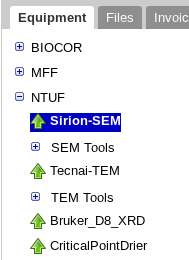UW CORAL Web Front End : Equipment Tab
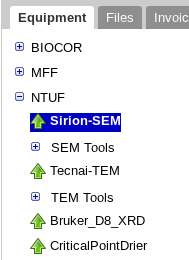
The Equipment tab, the default tab for CORAL users,
allows you to learn about equipment, reserve time, become aware of
and report problems with equipment, and use the equipment. This
is where facility users will spend most of their time interacting
with UW CORAL.
Before any of the tabs can be used, an instrument must be
selected from the tool tree on the left of the display (shown here
on the right). Equipment status in the tool tree is shown by its
icon: a green up arrow indicates all is well; a yellow icon
indicates a problem that is not critical for operation of the
instrument; and a red square or octagon indicates that the
instrument is shut down and may not be used.
Equipment contains several sub-tabs:
- Reservations shows a calendar allowing the user to reserve equipment for a date in the future.
- History shows a related calendar so users can see who reserved and used the instrument in the past.
- Enable allows the user to unlock the instrument and begin a session.
- Time Sheet allows users to record their usage on certain instruments that do not support locking.
- Status shows time series graphs of metrics recorded for a given instrument.
- Log shows enable, disable, maintenance and qual data in a time series, primarily useful only for facility staff.
- Maintenance allows the user to report, and super-users to resolve, issues with equipment.
- About describes the instrument, including its function, rates, instructors and maintainers.
Facility staff and equipment super-users will also see these additional tabs:
- Tasks allows the scheduling of routine tasks for particular instruments.
- Adjustments allows staff to track and respond to adjustment requests submitted through the Profile>Activity tab.
- Qualify allows staff to qualify users on the instrument (both as a user and for more advanced roles) and see who is qualified in any given role.