| << Back to The User Registration Experience | Up to Contents | Ahead to Equipment Tab >> |
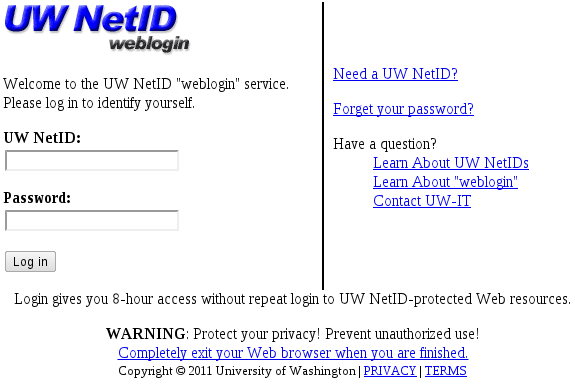
Once you have a working CORAL login, the first step in using the UW CORAL Web Front-End is to visit its URL: https://www.coral.uw.edu/.
The UW CORAL Web Front End uses a system called Shibboleth to authenticate your UW NetID. This is the first step you must undertake before you will arrive at any of the other screens described in this manual.
The UW NetID login screen will prompt you for a UW NetID and password. (If you have logged in earlier with another NetID, you may not be able to change the NetID; if you need to, exit the browser and go to the page again.)
After login, you will be redirected to the UW Coral Web Front End.
If you can't log in using your NetID, please click on the Forget your password? link and follow the instructions there. UW-IT can help you to change your password after verifying your identity through other means. Lab staff cannot tell you your password, and they cannot change your password.

If you log in successfully but then see a shibboleth error, as shown at right, the most common cause is that you mistyped the URL. Note that the URL must begin with https://. If it doesn't, you will certainly receive the shibboleth error shown here.
The next most common cause is that the Shibboleth Service Provider is down. If your URL begins with https:// but you are receiving this error, please contact the Coral administrator.
| << Back to The User Registration Experience | Up to Contents | Ahead to Equipment Tab >> |