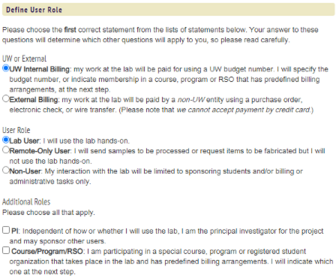
| << Back to User Registration Introduction | Up to Contents | Ahead to Login Screen >> |
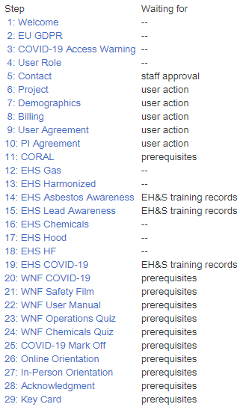
User registration consists of several short pages of data
collection, presented in a wizard
format. To the left of
the data collection forms is a list of pages detailing the user's
progress through the process, as shown here. Some steps may not
be required for every user, depending on their role (for example,
users who will never visit the lab do not need to take chemical
safety training) and the lab in which they are registering (for
example, users of a lab which does not contain wet benches need
not take wet bench training).
The forms are designed so that most users should be able to enter all the required information in one sitting, without needing any administrative approval. The administrator will subsequently approve, ask for clarification, or in rare cases deny the application.
Each line shows what, if any, action needs to be taken to approve that step and by whom. Many steps are automatically approved when the user submits the form, but others are not. In the example shown, the prospective lab user needs staff approval at the Contact step, but could proceed to enter information through the PI Agreement step.
Generally speaking, the progression begins with informational steps that ask for nothing more than the user's assent (e.g. EU GDPR), then asks about the user and what they hope to do in the facility. This portion of user registration culminates in the CORAL step, which creates the user in the UW CORAL system. Users who do not intend to work in the lab (PIs and "remote users") will be finished at that point.
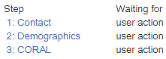
A note on PI registration: UW PIs who follow the link from the PI Approval step go through a very short version of this registration which contains only the Contact, Demographics and CORAL steps, and at the end of that process are invited to sponsor students.
On-site users will still need to meet all the lab-specific EH&S and local safety requirements and present themselves for facility orientation; the registration steps following CORAL guide the prospective users through that process.
Some of the individual forms are described briefly below.
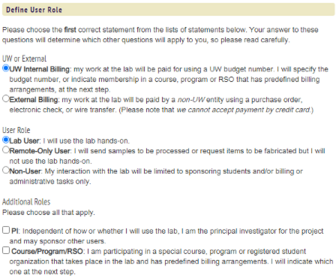
At this step, the user tells us whether they will be billed are part of the UW or some external entity; and how they intend to interact with the lab.
Once the user submits their answers to this form, the check list at the left is dynamically modified to take their answers into account. Remote users, non-user PIs and billing administrators will never enter the lab, so any qualifications required to actually enter the lab are removed. External users sign different forms for some of the labs, and the way that they sign is different.
Because of this, it is crucial that the user chooses the right categories at this step.
This step, too, is automatically approved.
The next step requests the user's contact information. We require an email address both so we can communicate with them about their registration, and because email is used extensively to inform users about changing conditions in the labs. The WNF lab requires a telephone number so that lab staff can, as quickly as possible, identify possibly hazardous conditions in the lab (“What is in this beaker that you left here with no label on it?”), but it has the same general usefulness as the email address.
UW users must have a PI (which might be themselves if they are
faculty or staff) to approve the user's use of UW budgets.
External users may not be familiar with the term PI
(Principal Investigator
); for companies doing research or
development, the PI is the person leading that effort (perhaps
the head of the project within the company, or the head of the
division). For companies who are not doing research, there may
be no PI at all.
This step is manually approved as a sanity check: we do occasionally have potential users submit a phone number of 123-4567.
At this step we ask two separate but related questions. First, what instruments you you hope to use, and for what process or technique? It is possible that we don't actually have the tools the prospective user is seeking, or, if we do, that they are not configured for the desired process or technique.
Then, the prospective user is asked to describe the work they intend to do in the lab, and whether their work requires a non-disclosure agreement. Not all labs will honor the request for a non-disclosure agreement; those labs do not provide the option to request one, though the user is free, of course, to request one in the body of their proposal.
The proposal should be sufficiently detailed that the lab management can determine whether they think the user's intended work can be accomplished in the lab, or whether we do not really have the capabilities that the user needs.
User authenticaton in UW CORAL is done through UW NetID; there are no local logins. Therefore all on-site users and all users who wish to retrieve their data through UW CORAL must have a UW NetID (and its associated password). The UW NetID step ensures that either the user already has a UW NetID or does not need or desire one.
UW users are pre-approved for this step, since they have already demonstrated the possession of a UW NetID by logging in with it.
Depending on the lab, the user may be asked to click through a terms of user agreement, if they are a UW user. (We have relatively high confidence in the identity of the person doing the clicking, if it is a UW student, staff or faculty member; if it is not, it really could be anyone.) Non-UW users must download and sign a paper agreement, and instructions for that are given to them at this step.
All of the labs are shared facilities and some contain hazardous chemicals, and users must be willing to take responsibility to ensure their own safety and the safety of other lab users.
For UW users, this step is automatically approved. For non-UW users, this step is approved by lab administration when we receive their signed use agreement.
If PI agreement is required, UW users will be given an opportunity to email their PI through the site, giving them instructions to come to the site and click their agreement to the terms. Non-UW users are once again instructed on who must sign on behalf of their institution.
For labs that require a use agreement, it is always possible for the PI to sign a paper agreement instead of clicking their agreement; it just takes longer.
For UW users, this step is automatically approved when their PI clicks approval, provided that their PI was listed back at the Contact Info step, or that they themselves are the PI. For non-UW users, this step is approved by lab administration when we receive their signed use agreement.
Each lab has its own requirements for EH&S training. Most of the required training is online, but, like UW NetID, the user must visit a different web site to complete the training. These steps are approved most quickly if the user sends a copy of the certificate to UW CORAL's certificate robot as instructed; otherwise, they might wait until the close of the next business day before EH&S imports training results.
The Orientation and related steps describe to the user what they must do to become oriented in the lab. WNF divides the orientation into two steps, while most other labs have only one. Generally speaking, orientation steps are approved manually by lab staff.
Facilities may also require site-specific quizzes as part of the orientation process. Unlike the EH&S training, these quizzes are administered through UW CORAL, and the results are available immediately.
Normally the last approval that happens for local users is the granting of key card access to the lab. This step is normally approved after the user's last required training, when they are given access in CAAMS.
| << Back to User Registration Introduction | Up to Contents | Ahead to Login Screen >> |