| << Back to Procedures | Up to Contents | Ahead to My Profile >> |
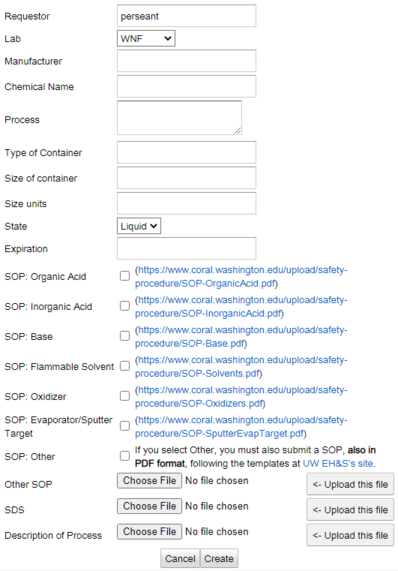
The Chemical Requests tab allows users to request permission to bring a new chemical into the lab. Users must categorize the chemical based on existing EH&S-supplied categories and/or supply a standard operating procedure based on a template.
The new chemical request form is also shown when the user starts UW CORAL with mode=chem-request (see UW CORAL Modes).
Staff can press the Search button to see any chemical requests still outstanding. Press the [open] link at the left of the table to edit the record; fill in the location and press Approve to approve it. If the request is not approved or needs to be resubmitted, press Reject. Both approve and reject buttons send email to the requestor.
| << Back to Procedures | Up to Contents | Ahead to My Profile >> |