| << Back to Eq Breakdown | Up to Contents |
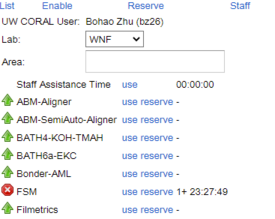
Lite Mode provides a lightweight UW CORAL interface intended to be run on mobile devices. It offers only limited functionality and is geared primarily toward users' use of instruments.
You can get to lite mode by adding '?mode=lite' to the end of the UW CORAL URL, e.g., https://www.coral.uw.edu/tomcat/CORAL/?mode=lite.
Lite mode begins on the List screen, which displays all equipment in the selected lab that the user has permission to enable, with links to reserve or enable that equipment and, if the user currently has instruments enabled, for how long they have been enabled. Pressing the reserve link selects that instrument and switches to the Reserve screen, while pressing the use link switches to the Enable screen.
The enable screen is simply another view of the main mode's Equipment>Enable tab, and the reserve screen displays the instrument calendar from Equipment>Reservations in "agenda" view.
The fourth screen, Staff, allows users to charge staff time against themselves.
| << Back to Eq Breakdown | Up to Contents |