| << Back to Maintenance | Up to Contents | Ahead to Courses >> |
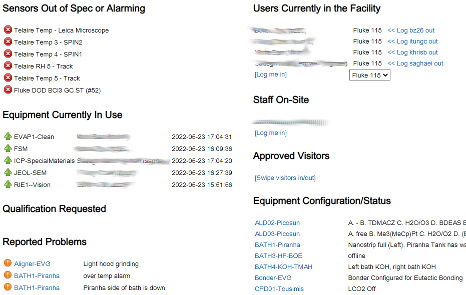
The status tab shows the equipment currently in use in the selected lab, as well as the users scanned in to the facility and a summary of all equipment and locations with active problems and shutdowns, as well as alternative configurations.
Most of this page should be self-explanatory. Maintenance issues duplicate those shown on the Equipment>Maintenance Location>Maintenance tabs, and the sensor block shows sensors from the Lab>Sensors tab whose last recorded value is out of bounds.
Visitors are shown if they have been submitted and approved on the Users>Visitor tab. If visitors are gone for the day, staff can use the [Swipe visitors in/out] link to change whether they are shown as "in" and counted against a location's capacity.
The Users Currently in the Facility block shows users who have scanned into the facility at a scan-in kiosk. It is also possible for users to mark themselves "in" by selecting a location on the drop-down menu and pressing the [Log me in] link. Similarly, users can log out by pressing the << Log me out link next to their name. Lab staff can log anyone out.
The Staff On-Site section provides a place for staff to indicate that they are on site somewhere, even if they are not in their ordinary location. Unlike the location scan-in, no records are kept of staff sessions after the staff members scan out. The only purpose is to indicate whether that person is currently "in" or whether they have left for the day.
Equipment Configuration/Status takes its information from the equipment status last entered in a maintenance issue by staff; see the Equipment>Maintenance tab.
| << Back to Maintenance | Up to Contents | Ahead to Courses >> |