| << Back to Lab Tab | Up to Contents | Ahead to Lots >> |
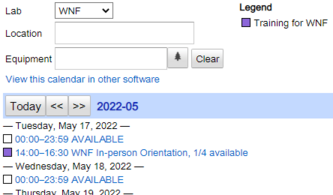
The Courses tab displays all the ad-hoc training courses defined for the selected lab. Ad-hoc training courses are created by lab staff using the Definitions>Ad-Hoc Training tab.
Note: UW CORAL has three concepts that could all reasonably be called "courses". Registration courses provide users a predefined profile so they don't need to specify their PI or billing information; these are sometimes for "short courses" hosted in one of the labs but are used for other things as well. Academic courses that students take for credit are monitored for membership by some labs. Ad-hoc courses are created by lab staff to provide orientation or training in the facility.
Unlike the other calendars, this one is presented by default in Agenda View. Users can click on the link for any defined course to enroll or disenroll themselves from that course. When staff members click on a course link they are instead shown an editing popup. Staff can also click on an AVAILABLE link to create a new ad-hoc course entry.
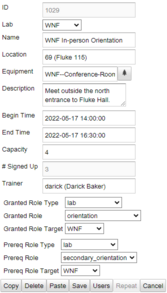
Most of the fields in the ad-hoc course editor dialog should be self-explanatory, however there are a few subtleties that may require some explanation.
Each ad-hoc course appointment represents a single, uninterrupted calendar block. There is not, at present, any way to specify a course that covers multiple days.
The only free-form text field visible to users when they are signing up is the Description field; use this to provide instructions on where to meet (if the location is not specific enough or is inside a restricted area) and how to prepare.
Capacity limits the number of users who can sign up for the course; the capacity and number of remaining seats is shown on the calendar.
Granted and Prerequisite Roles can be used to form ad-hoc courses into a sequence. No-one who does not hold the prerequisite role is allowed to sign up for an ad-hoc course, and the expectation is that everyone who undergoes the course will be granted the Granted role. Staff can conveniently grant the role to all users who came by pressing the Users button, deleting any users who did not show up or who did not pass the course, and pressing the Grant Roles button.
The Users dialog can also be used to add users who are having trouble signing up or remove users; and to send email to the users either before or after the ad-hoc course. Addition and removal of users from the course list is instantaneous.
Some ad-hoc courses are often repeated: lab orientation, for example, or training on popular instruments, might occur regularly. For that purpose the ad-hoc course editor dialog includes the Copy and Paste buttons. Opening an existing course and pressing Copy will copy the course particulars to a special-purpose clipboard (not the ordinary clipboard). If you then subsequently click on one of the AVAILABLE links on the calendar, a new popup will appear, and if you press Paste it will paste in all of the copied information. UW CORAL makes a guess at the intended begin and end date and tiem. Please make a careful note of the times after a paste and adjust them if necessary.
| << Back to Lab Tab | Up to Contents | Ahead to Lots >> |