| << Back to Redirect To | Up to Contents | Ahead to Filter >> |
Full billing shows the nominal full billing for a given lab, for a given month, including rate adjustments and discounts. This is the most complete information available for billing, and if new invoices are finalized, they will reflect the results shown here. The default setting does not necessarily reflect the amount actually invoiced, since changes may have been made since the last time invoices were generated.
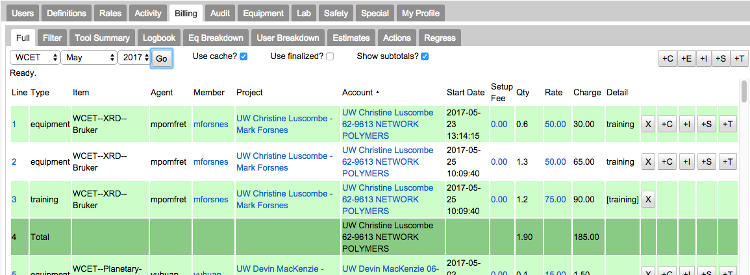
If the Show subtotals? box is checked, subtotal lines will appear, as shown, indicating the subtotal of charges to the given account.
If the Use Finalized? box is checked, the figures shown will reflect the amount shown on the last generated invoices.
If the Use Cache? box is not checked, the billing for the given month will be re-run before the results are displayed. Depending on the complexity of the billing logic and the number of records, it might take a while to re-run the billing. Since billing is run automatically for this month and last month every morning, it is only necessary to re-run the billing if
It is not possible to check the Use Finalized? box while leaving the Use Cache? box unchecked.
In addition to clicking on the line numbers to edit individual records, you can also click on Member, Project and Account links to bring up the corresponding user information in the Users tab; and you can click on links in the Setup Fee and Rate columns to see the rate definition that was used to calculate the charge for this line.
The +C, +E, +I, +S and +T buttons allow the addition of new consulting, equipment, inventory, staff assistance and training time, respectively. Clicking on the buttons at the top of the display opens a blank dialog, while clicking on the buttons to the right of an equipment line opens a dialog pre-filled with the user information from that line.
The X button can be used to delete a record.
Note that it may be difficult or impossible to delete or update records that have been modified by the billing logic; in those cases it is better to find the original record in the Activity tab and make changes there, then return to the Billing tab to verify the results.
| << Back to Redirect To | Up to Contents | Ahead to Filter >> |