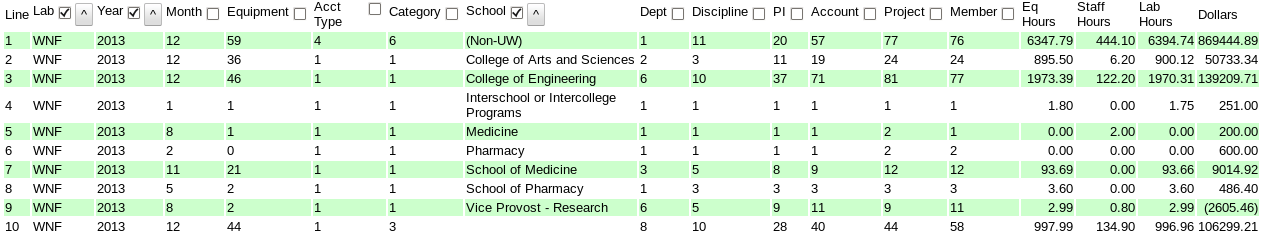
| << Back to User Howtos | Up to Contents | Ahead to Lite Mode >> |
The Eq Breakdown tab shows a summary of the same records as the Full tab displays, but broken down by different fields as selected by the user.
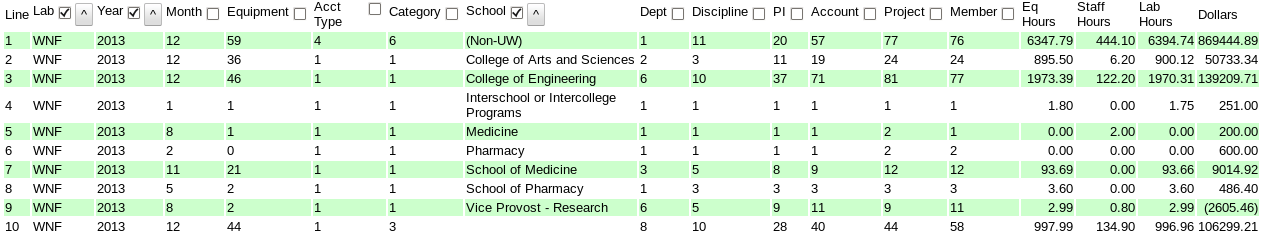
The default setting of the table shows equipment hours, staff hours, and revenue broken down by year, month and department (with non-UW entities listed as "(Non-UW)"). Distinct values are shown for every column whose checkbox is checked; columns whose checkbox is not checked display the number of distinct values, taken from rows that match the columns which are checked. Columns that have no checkbox at all are reported as totals of the matching records.
Keep in mind that the response time depends on how many records are within the selected time period. If your web browser is unable to sort and tally the records at the desired speed, try using a smaller time interval.
| << Back to User Howtos | Up to Contents | Ahead to Lite Mode >> |