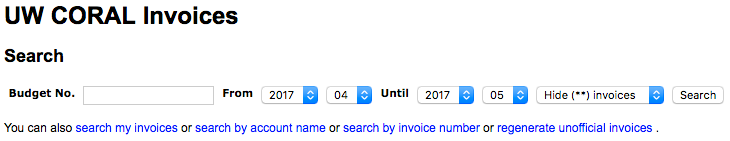
| << Back to Introduction to the Billing Cycle | Up to Contents | Ahead to Billing Cycle Site >> |
Anyone with a valid UW NetID can retrieve invoices from https://www.coral.uw.edu/billing/invoices.cgi. The default search method is to search by budget number:
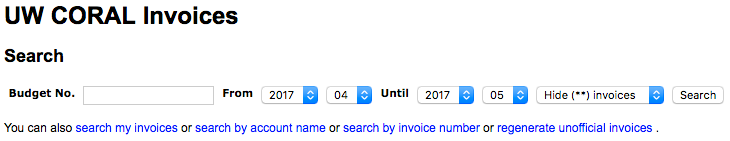
Users simply enter a budget number, select begin and end months, and press Search to see a list of invoices that they can view online or download as PDF. Alternate search views are available through the links beneath the search form.
Ordinary users commonly access the site through a link that selects the "my invoices" view, which automatically searches for any invoices associated with the user's NetID, either as a user or a PI.
When a search completes, ordinary users see the latest finalized invoice, if there is one; or a "revision 0" unfinalized invoice, marked with an asterisk (*) if no finalized invoice exists. Staff members also see the "Hide/Show (**) invoices" option depicted above. If "Show (**)" is selected, the latest unfinalized invoice is shown alongside the latest finalized invoice.
When an unfinalized invoice is opened in HTML format, staff have the option to finalize it, using the Finalize this invoice button at the top of the invoice. Although it would be possible to finalize every invoice in this way, it is usually preferable to use the billing cycle site described in the next section.
| << Back to Introduction to the Billing Cycle | Up to Contents | Ahead to Billing Cycle Site >> |